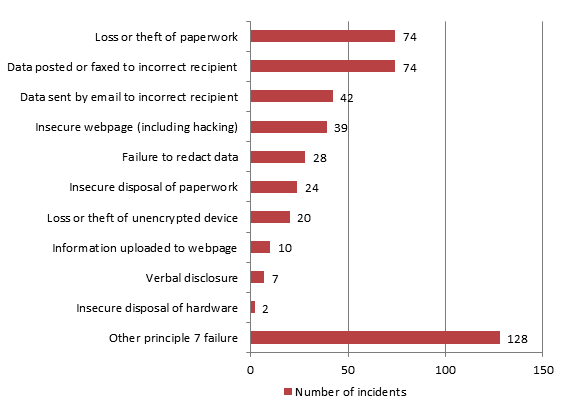For small businesses, a data breach can be expensive - it
could even cost you your business. According to some studies, it’s been
estimated that around half of companies are forced out of business within six
months of a cyber breach.
One unfortunate trend that’s being picked up is that smaller
businesses are increasingly becoming the targets of cybercrime - it’s not just
major companies that are being held to ransom by hackers. It doesn’t help that
a lot of smaller businesses rely on third-party services and growing amounts of
computer equipment, both of which leave them ever more open to the threat of an
attack.
It’s the big companies that make all the headlines, but this
can be a factor in lulling smaller businesses into a false sense of security
when in fact they are most at risk - more than 80 per cent of breaches are
estimated to happen to small businesses. But with limited resources, how can
you effectively secure your business against cyber threats?
Some of the solutions are obvious; for example 90 per cent
of attacks can be avoided if a company uses basic measures such as firewalls,
default passwords, VPNs and double authentication. In addition, there are a few extra quick
security fixes you can easily put in place to make sure everyone in the
business does their bit to avoid a potentially devastating security breach.
1. Update your PC
Out of date software may not be supported or updated,
leaving it open to threat. If you have any computers still running Windows XP,
for example, get them upgraded - support and updates for Windows XP haven’t
been available since last year!
2. Train your staff
Have a clear data protection policy in place and make sure
everyone is clear about what they can and cannot store on their personal
computers.
3. Keep sensitive data protected
Don’t use the same computer for storing sensitive data that
you use for checking office email or surfing the web, keep a dedicated machine
just for that purpose.
4. Review your stored information
Review the information that’s stored on your server(s) on a
regular basis and make sure that confidential or financial data is properly
protected.
5. Keep PCs well protected
Check that all your office PCs, laptops and tablets have
automatic software and antivirus updates enabled and keep firewalls switched
on.
6. Plan ahead
Put together a backup plan, which includes things such as who
you need to call to arrange offsite backup if the worst happens, whether it’s
hackers, a fire or flood, or physical theft of equipment. Keep a record of
insurance policy details and what policies actually cover.
7. Do your homework
Keep a close eye on computer logs and occasionally review
them as they will prove valuable during an incident. Well maintained logs help
you to understand what your computers normally do, which could help you spot hackers
before they cause any damage.
8. Consider using a managed security service
Managed security services give you an extra layer of
protection, and peace of mind that your business is as well-protected as a
larger firm.
9. Support knowledge sharing
If we all share our actionable data on cyber breaches, it
means that experts get an update on shared threats that exist. Knowing what’s
out there gives the experts the opportunity to come up with an analytic
approach to reflect the risk of cyber threats.
Do you have a security policy in place? If you’re unsure of
how to protect your data, contact me and I will be delighted to provide you
with guidance and advice.